Install laravel 7 on localhost xampp
In this tutorial we will how to install laravel 7 on localhost Using Xampp via composer.
To understand more about Laravel 7 installation we will do a practice.
Lets do this practically, you need to follow step by step
Step 1: Install Xampp on Local system : Install laravel 7 on localhost xampp
Please open below link and download the xampp depending upon your operating system.
Before installing laravel we should install xampp on our local system.There are different version of laravel , so to install different version of laravel on localhost, php version of your xampp program is very important, so to install laravel 7 you need a following specification are as follow as:
PHP >= 7.1.3
OpenSSL PHP Extension
PDO PHP Extension
Mbstring PHP Extension
Tokenizer PHP Extension
XML PHP Extension
Ctype PHP Extension
JSON PHP Extension
BCMath PHP Extension
If you get or found lower version of PHP, then you should upgrade it.
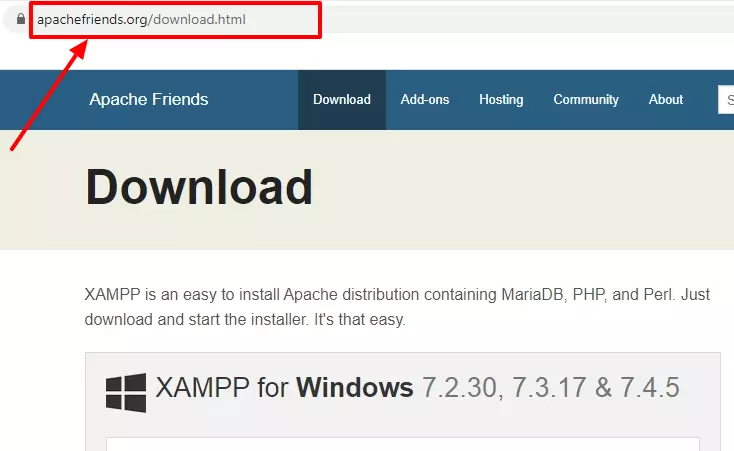
Step 2 : Install Composer on your local system
It is a important point that Laravel 7 needs a composer program to manage and install its extensions. If you want to inatall a composer on your local system then you can download it from the site called ‘Laravel’ or via the website getcomposer.org.
Please follow the below link to download composer and install on your local system.
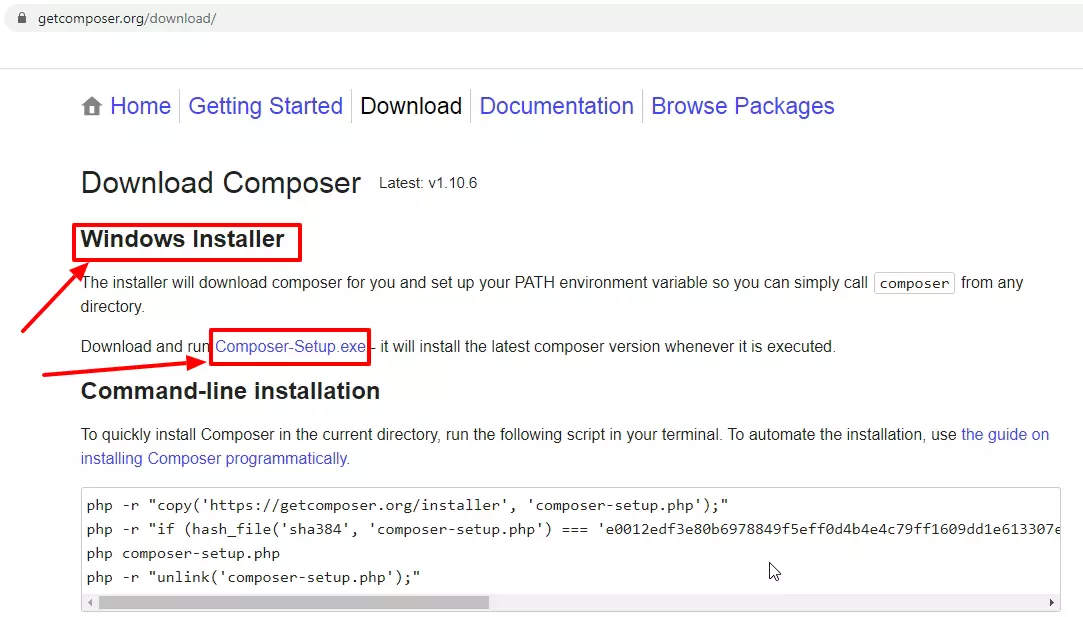
Step 3 : Check after installation of composer, whether installation is done or not via executing below command in cmd or gitbash.
$ composer

If you are new and want know more about Laravel, check with below link book which is a step-by-step instructional guide to get you started easily with Laravel and teach you to manage and Building Modern PHP Apps.
Laravel: Up & Running, 2e: A Framework for Building Modern PHP Apps
Step 4 : Install Laravel 7 on your localhost using composer.
First go into the root directory i.e inside htdocs of xampp folder execute the below command.
composer create-project --prefer-dist laravel/laravel install-directory-name/
eg :
composer create-project --prefer-dist laravel/laravel laravelproject/
Step 5: Test and Run by open the below link After executing the below command
php artisan serve
Run below link in browser :
http://localhost:8000
http://localhost/larvelproject/public.
Check below video in which explain regarding installation of Laravel 7
